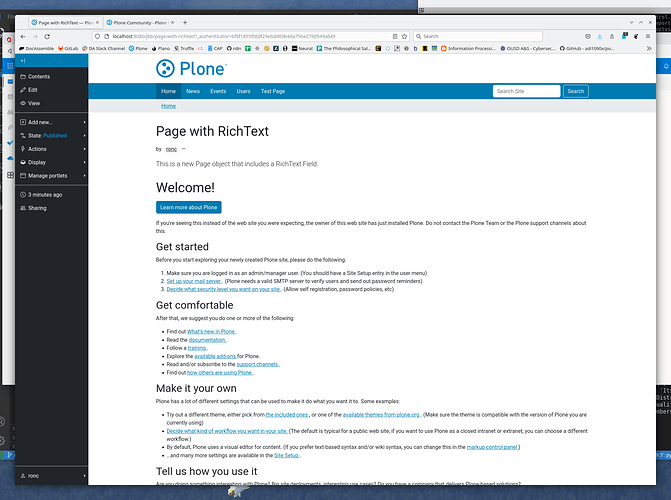I'm testing the new Plone 6, Beta 1. As with Plone 5, I added a new Page object and then designated that new Page object as the Default Content. Once designated, however, the text for the default home page remains AND the data in the RichText field of the designated Page object is not displayed. The Title and Description of the designated Page object are displayed, but not its RichText field. Instead, the contents of the default page seem to have been inherited from the default. (See image below.) Is there any way to change that behavior?
Welcome text is now on the Plone Site dexterity item. There the IRichText behavior is activated and the document_view is set as layout. But you should also be able to set a new page as default page. This hasn't changed since Plone 5.
That helped but note that in beta 3 the behavior isn't activated for the PloneSite so the rich-text field isn't visible in the edit form but still contains the welcome text - it took me quite some time to figure out this ![]()
Ah. That’s worth an issue on GitHub …
Hmm.. right, going to open one: Rich text behavior not assigned to Plone Site · Issue #3657 · plone/Products.CMFPlone · GitHub
I just edit the page, and delete the contents of the inline editor. its a dexterity object, little different getting used to pages as folders (ala Castle)
Note: I cannot reproduce this. When I create a new Plone 6.0.0b3 Site the behavior is activated and the Editor is visible.
That's even more strange as I tried again just now with "Plone 6.0.0b3 (6008)" and the behavior is not activated nor text field visible to me in the Plone Site's edit form of course ![]() I did a vanilla setup of the stack based on Mastering Plone 6 training and starting a new project. So I have no extra add-ons or customizations.
I did a vanilla setup of the stack based on Mastering Plone 6 training and starting a new project. So I have no extra add-ons or customizations.
I think this is because you are creating a Plone Site with plone.volto activated (Default left button) ... but this assumes you're editing your Plone Site via the Volto frontend. If you create a Classic Plone Site (Second Button in the middle) the behavior is activated on the SiteRoot and the Editor shows up.