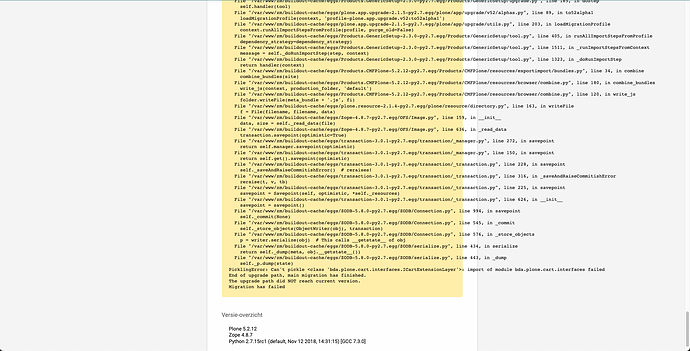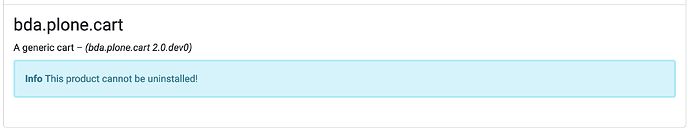Hello everyone,
I am recently working on updating a Plone website from 5.1 to 5.2. I was able to re-write the buildout and make it run without any problem. But the @@plone_update module fails to update the website. I think the issue is caused by the add-ons, and it keeps giving errors for another add-on if I delete the one in the error message. Has anyone seen this before or has any suggestion on how to fix this issue.
- Plone 5.2.12
- Zope 4.8.7
- Python 2.7.15rc
The error message:
Traceback (most recent call last):
File "/var/www/zm/buildout-cache/eggs/Products.CMFPlone-5.2.12-py2.7.egg/Products/CMFPlone/MigrationTool.py", line 292, in upgrade
step['step'].doStep(setup)
File "/var/www/zm/buildout-cache/eggs/Products.GenericSetup-2.3.0-py2.7.egg/Products/GenericSetup/upgrade.py", line 185, in doStep
self.handler(tool)
File "/var/www/zm/buildout-cache/eggs/plone.app.upgrade-2.1.5-py2.7.egg/plone/app/upgrade/v52/alphas.py", line 89, in to52alpha1
loadMigrationProfile(context, 'profile-plone.app.upgrade.v52:to52alpha1')
File "/var/www/zm/buildout-cache/eggs/plone.app.upgrade-2.1.5-py2.7.egg/plone/app/upgrade/utils.py", line 203, in loadMigrationProfile
context.runAllImportStepsFromProfile(profile, purge_old=False)
File "/var/www/zm/buildout-cache/eggs/Products.GenericSetup-2.3.0-py2.7.egg/Products/GenericSetup/tool.py", line 405, in runAllImportStepsFromProfile
dependency_strategy=dependency_strategy)
File "/var/www/zm/buildout-cache/eggs/Products.GenericSetup-2.3.0-py2.7.egg/Products/GenericSetup/tool.py", line 1511, in _runImportStepsFromContext
message = self._doRunImportStep(step, context)
File "/var/www/zm/buildout-cache/eggs/Products.GenericSetup-2.3.0-py2.7.egg/Products/GenericSetup/tool.py", line 1323, in _doRunImportStep
return handler(context)
File "/var/www/zm/buildout-cache/eggs/Products.CMFPlone-5.2.12-py2.7.egg/Products/CMFPlone/resources/exportimport/bundles.py", line 34, in combine
combine_bundles(site)
File "/var/www/zm/buildout-cache/eggs/Products.CMFPlone-5.2.12-py2.7.egg/Products/CMFPlone/resources/browser/combine.py", line 180, in combine_bundles
write_js(context, production_folder, 'default')
File "/var/www/zm/buildout-cache/eggs/Products.CMFPlone-5.2.12-py2.7.egg/Products/CMFPlone/resources/browser/combine.py", line 120, in write_js
folder.writeFile(meta_bundle + '.js', fi)
File "/var/www/zm/buildout-cache/eggs/plone.resource-2.1.4-py2.7.egg/plone/resource/directory.py", line 163, in writeFile
f = File(filename, filename, data)
File "/var/www/zm/buildout-cache/eggs/Zope-4.8.7-py2.7.egg/OFS/Image.py", line 159, in init
data, size = self._read_data(file)
File "/var/www/zm/buildout-cache/eggs/Zope-4.8.7-py2.7.egg/OFS/Image.py", line 636, in _read_data
transaction.savepoint(optimistic=True)
File "/var/www/zm/buildout-cache/eggs/transaction-3.0.1-py2.7.egg/transaction/_manager.py", line 272, in savepoint
return self.manager.savepoint(optimistic)
File "/var/www/zm/buildout-cache/eggs/transaction-3.0.1-py2.7.egg/transaction/_manager.py", line 150, in savepoint
return self.get().savepoint(optimistic)
File "/var/www/zm/buildout-cache/eggs/transaction-3.0.1-py2.7.egg/transaction/_transaction.py", line 228, in savepoint
self._saveAndRaiseCommitishError() # reraises!
File "/var/www/zm/buildout-cache/eggs/transaction-3.0.1-py2.7.egg/transaction/_transaction.py", line 316, in _saveAndRaiseCommitishError
reraise(t, v, tb)
File "/var/www/zm/buildout-cache/eggs/transaction-3.0.1-py2.7.egg/transaction/_transaction.py", line 225, in savepoint
savepoint = Savepoint(self, optimistic, *self._resources)
File "/var/www/zm/buildout-cache/eggs/transaction-3.0.1-py2.7.egg/transaction/_transaction.py", line 626, in init
savepoint = savepoint()
File "/var/www/zm/buildout-cache/eggs/ZODB-5.8.0-py2.7.egg/ZODB/Connection.py", line 994, in savepoint
self._commit(None)
File "/var/www/zm/buildout-cache/eggs/ZODB-5.8.0-py2.7.egg/ZODB/Connection.py", line 545, in _commit
self._store_objects(ObjectWriter(obj), transaction)
File "/var/www/zm/buildout-cache/eggs/ZODB-5.8.0-py2.7.egg/ZODB/Connection.py", line 576, in _store_objects
p = writer.serialize(obj) # This calls getstate of obj
File "/var/www/zm/buildout-cache/eggs/ZODB-5.8.0-py2.7.egg/ZODB/serialize.py", line 434, in serialize
return self._dump(meta, obj.getstate())
File "/var/www/zm/buildout-cache/eggs/ZODB-5.8.0-py2.7.egg/ZODB/serialize.py", line 443, in _dump
self._p.dump(state)
PicklingError: Can't pickle <class 'bda.plone.cart.interfaces.ICartExtensionLayer'>: import of module bda.plone.cart.interfaces failed
End of upgrade path, main migration has finished.
The upgrade path did NOT reach current version.
Migration has failed